Hey rowers! We’ve recently released a new version of Tracklete with a major new feature:
Tracking of your non-club workouts and private teams!
You can now add all your private workout sessions to Tracklete to create your complete training history. With private teams you can create your own teams with your workout buddies outside of a club to plan and compare your training sessions. In this post we’ll show you how to use both features.
1. Private workouts
Working out next to your planned training sessions? Now you can add all your workouts to Tracklete to keep track of all your sessions. To add a new private session, simply click on the “Add event” button on your dashboard and select “Your Workouts” as a team.
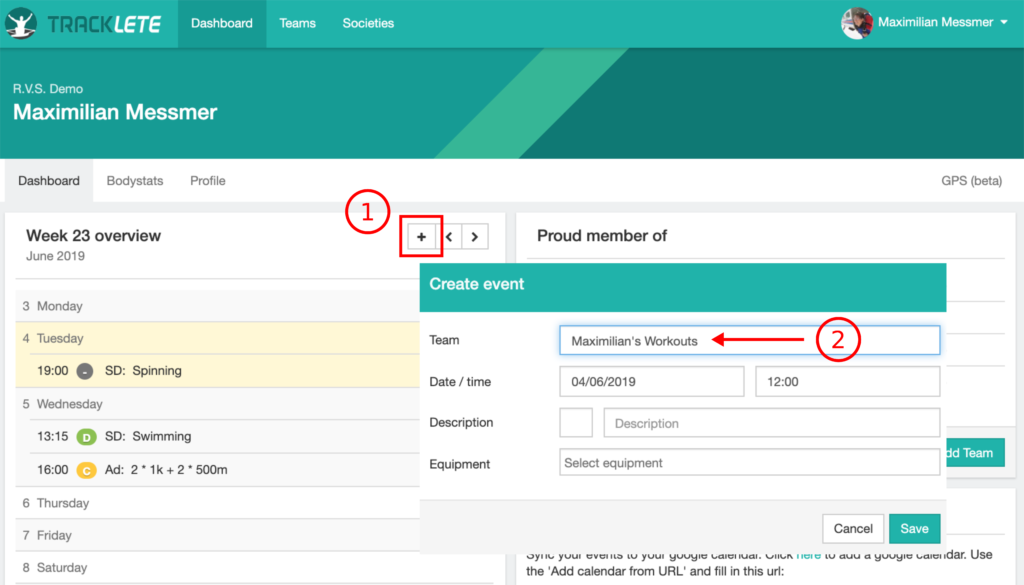
That’s it! You can link your GPS files to your workout’s just as you are used to. We are currently working on an advanced analysis page where you can filter your trainings based on your crews or private workouts with more advanced graphing options, we’ll keep you posted once it goes live!
2. Private teams
Besides adding your own workouts, you can now also create your own (club independent) teams to schedule and track trainings with your buddies!
On your dashboard, hit the “Add Team” button to create your own team.
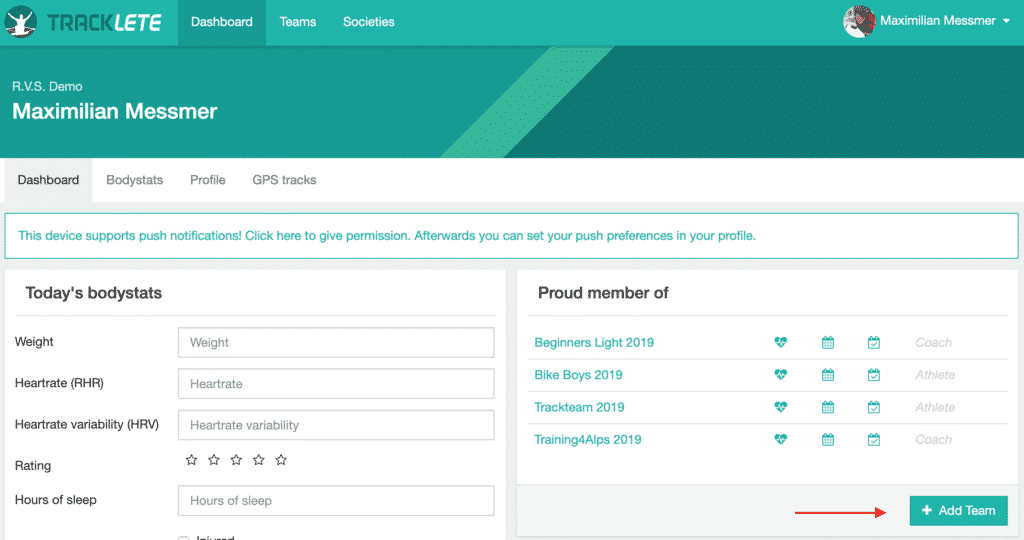
Once created, you can invite your team members, create sessions and analyse your workouts just as you’re used to already.
Got feedback? Send us an email at team@tracklete.io